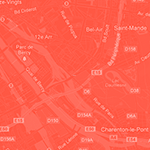xili-dictionary is now compatible with WP 3.2 RC4.
new folder organization – fixes only > 3.1 – new capability rights for xili admin bar menu
Contributors: michelwppi, MS dev.xiligroup
Donate link: http://dev.xiligroup.com/
Tags: theme, post, plugin, posts, page, category, admin, multilingual, taxonomy, dictionary, .mo file, .po file, .pot file, l10n, i18n, language, international, wpmu, plural, multisite, WP network, translation, Polylang, xml
Requires at least: 3.6.1
Tested up to: 4.7.1
Stable tag: 2.12.5
License: GPLv2xili-dictionary is a multilingual dictionary storable in CPT and terms to create and translate .po files or .mo files and more (import, export...)
Description
xili-dictionary is a dictionary storable in custom post type (CPT) and terms (custom taxonomy) to create, update and translate .po files or .mo files of current theme folder and of current plugins.
- xili-dictionary is a plugin (compatible with plugin xili-language) to build a multilingual dictionary saved in the post tables of WordPress as CPT to build .mo files (used online by WP website), .po files (file assigned to a language and used by translator, text format of compiled .mo), and now .pot files. A .pot file (of theme or plugin) can be generated from sources w/o importing entries in dictionary. Files are read and saved on the right place (languages sub-folder) but can also be download on your desktop computer.
- With this dictionary, collecting terms from taxonomies (title, description), from bloginfos, from wp_locale, from current theme - international terms with
_e(), __() or _n() or _x(), _ex(), _nx(),...and other functions as in I10n.php - , it is possible to create and update .mo file in the current theme folder and current plugins.- By importing .mo files, it is possible to regenerate readable .po files and enrich translation tables.
- xili-dictionary is full compatible with xili-language plugin and xili-tidy-tags plugin. Also compatible with xili re/un-attach media !
- xili-dictionary can be used w/o a multilingual plugin or with multilingual plugin based on taxonomy named 'language' (Polylang).
- As educational plateform in constant changing, xili-dictionary tries to use most of the WordPress Core functions and features (CPT, metabox, pointer, help, pomo libraries, ...).
roadmap
- code source renewed continiously with latest WP tools since WP 4.3
- readme rewritting
Version 2.12.5 (updated 2016-07-29)
see Changelog tab.
Installation
- Upload the folder containing
xili-dictionary.phpand language files to the/wp-content/plugins/directory,- Verify that your theme is international compatible - translatable terms like
_e('the term','mytheme')and no text hardcoded -- Activate and visit the dictionary page in tools menu and docs here -
- To edit a msg, you can start from dictionary list or XD msg list using current WP admin UI library. Don't forget to adapt UI with screen options and moving meta boxes.
More infos will be added progressively in a wiki here.
Frequently Asked Questions
Why xili-dictionary is not included in xili-language ?
- because xili-dictionary is available for non multilingual site to manage theme and plugin translations.
- because it is possible to desactivate xili-dictionary after creation of .po .mo files used by WP, xili-language or other extensions.
Where can I see websites using this plugin ?
Twenty Fifteen 2015 - contains also tips and tricks about WordPress
Twenty Fourteen 2014 - contains also latest informations and documentions about xili-language trilogy
Twenty Thirteen 2013
Twenty Twelve 2012
Twenty Eleven 2011
Twenty Ten 2010
Responsive responsive
The reference website under renovation: dev.xiligroup.com here
And as you can see in stats, thousand of sites use xili-language.
What is the difference with msgid and msgtr in .po file ?
The msgid line is equal to the term or sentence hardcoded in the theme functions like
_e() or __(). msgstr is the translation in the target language : by instancefr_FR.pofor a french dictionary. (the compiled file isfr_FR.mosaved in the theme folder. The root language is in Wordpress currentlyen_US, but with xili-dictionary, it is possible to create aen_US.mocontaining the only few terms that you want to adapt or modify.Is xili-dictionary usable without xili-language to edit .po or .mo file ?
Yes and now automatically detected ! For example, to modify the results of a translation for your site with your words.
What about plural translations ?
Today works with .mo or .po with simple twin msgid msgstr couple of lines and themes with functions like
_e() or __()for localization AND_n()which manage singular and plural terms likemsgid, msgid_plural, msgstr[0],...What is a po file ?
It is a text file like this (here excerpt) with different types of msgid :
` msgctxt "comments number" msgid "%" msgstr "%"
msgid "Leave a reply" msgstr "Laisser une réponse"
msgid "One thought on “%2$s”" msgid_plural "%1$s thoughts on “%2$s”" msgstr[0] "Une réflexion au sujet de « %2$s »" msgstr[1] "%1$s réflexions au sujet de « %2$s »"
msgctxt "sentence" msgid "comment" msgid_plural "comments" msgstr[0] "commentaire" msgstr[1] "commentaires"
`
What happens if only the .mo is available ?
xili-dictionary is able to import a .mo of the target language and rebuild a .po editable in backend or a text editor. Example: if it_IT is in your language list, it_IT.mo can be imported, completed by webmaster and export as it_IT.po text file in languages sub-folder of the theme (as text backup).
What is the differences with poEdit application ?
Poedit is a standalone desktop application. Poedit offers the ways to translate apps and sites (that use gettext). This application is used by us to create localization of this and other plugins. xili-dictionary is online and based on WP Core and essentially made for files used by WP (theme, plugin, custom terms of site...). For technicians, some advantages: possible to recover .mo files, to translate online items, to export .pot files, and more... It is also possible to import msgid present in new template default functions introduced in recent versions.
What about WP multisite (or network - former named WPMU) and the trilogy ?
xili-language, xili-tidy-tags, xili-dictionary
Since WP 3.0, if multisite is activated, the trilogy is compatible and will include progressively some improvements dedicaded especially for WP network context.
Upgrade Notice
Upgrading can be easily procedeed through WP admin UI or through ftp (delete previous release folder before upgrading via ftp). IMPORTANT - Don't forget to backup before. Verify you install latest version of trilogy (xili-language, xili-tidy-tags,…).
More infos
This releases are for theme's creator or designer with some knowledges in i18n. Help are more and more included inside help tabs of dashboard and each screen.
The plugin post is frequently updated wiki.xiligroup.org
See dev.xiligroup forum plugins forum.
See also the Wordpress plugins forum.
2009-2016 MS - dev.xiligroup.com