Forum Replies Created
-
AuteurArticles
-
Do you try the filters of the sidebox « actions » ? There are possible subselections by content or by group ?
Happy new year !!!
Thanks for your question… which is very large. I invite you to read again carefully the readme file as in WP plugin repository or here https://dev.xiligroup.com/?p=726 and all the posts of the dev.xiligroup site : https://dev.xiligroup.com/?cat=393&lang=en_us – about xili-language.
Don’t forgot also that your theme must be ‘localisable’ (as fusion, kubrik or arclite) with __() or _e() functions – see codex – to become bi or multilingual… (as detected by the plugin)… If you are easy in php, try also to read the commented plugin script itself…
After this « work », don’t hesitate to introduce a targeted question.
M of dev.xiligroup
In previous post, a new libraries was presented to add a shortcode ‘linkedpost’ that allow to insert a link to a similar post in another language.
It is useful if you cannot modify the template and add the template tag named xiliml_the_other_posts (see).
[caption id="attachment_1401" align="alignnone" width="300" caption="xili-language shortcode"]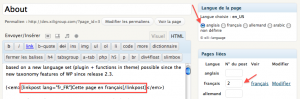 [/caption]
[/caption]Don’t forget to verify that language of current post and language of linked post (or page) is set in left meta-box.
8 December 2009 at 7:22 in reply to: full version of the default template for xilitheme-select #2773Only the lite of theme named default_4touch is now available for free. You can modify it as you want (php, css,…). Today, we work on plugins but not for free themes. As shown in http://www.xiliphone.mobi, http://www.xilione.com or in https://dev.xiligroup.com, special mobile themes are possible. But now only in commercial services assignment for a dedicaced site (m-commerce, corporate site, …).
Thanks for your confidence,
Do you read « readme » of xili-language or posts of dev.xiligroup.com ? No ? Yes ? you will see that xili-dictionary plugin is a powerful tool to translate (and import label from WP database)… As php developer, I invite you also to read plugin source of xili-language and you will find solutions to your questions here.
Enjoy,
M.
6 December 2009 at 8:26 in reply to: xili-floom-slideshow : version beta 0.9.3 released and ready for extended class #2491New version of plugin xili-floom-slideshow is released. Gold parameters added : ready to integrate a new child class of Floom. Open to better events exchanged with theme UI. More modularity and possibility of setting. (Gold options are reserved for theme designer and webmaster with sufficient knowledge in php, js,…)
CAUTION: after upgrading, if
floom_subnameis used in custom fields of some posts, to retrieve the images series, the wildcard must be wrapped with one or two chars ‘%’ as in **LIKE** of sql query. (img% to find image file name beginning with img and %pict% to find image file containing pict, use only lowcase letter)Please read your email where we will continue to discuss…
Sur la base de l’exemple de la classe javascript Floom (qui construit un diaporama très sympa), dans l’article [linkpost lang="en_us"]aujourd’hui en anglais[/linkpost] est présenté s’il faut modifier le script original ou mieux créer une nouvelle classe étendant la parente.
En choisissant l’extension de classe, on cumule plusieurs avantages :
- – conservation du script original qui peut être mise à jour par son auteur original.
- – ajouts très personnalisés de nouvelles propriétés – fonction, méthode, évènements – dans la nouvelle classe
- – intégration plus facile dans des contextes CMS et php / javascript
Bientôt, l’extension xili-floom-slideshow sera mise à jour et intégrera ces nouveautés.
After the creation of xili-floom-slideshow:
Here, through the example of the original Floom javascript (displaying a pretty slideshow), we will present and discuss the ways to improve features and events of this script containing a core class.This well documented class is based on powerful Mootools framework (>1.2.2).
The first report :
Floom is a standalone (insulated) javascript class ( and don’t offer enough dialogs with environment – only two events – end of preload images, or when slides change – and impossible to stop it).
The script contains two errors (start and end index of series of images).What is wished?
Some events fired by Floom : onFirst, onLast, …
Some events detected and received by Floom : when container is clicked (to stop and start it) and when mouse enter in caption (the image legend).Step by step
At the beginning, for tests, the script was modified but remembering the OOP and Class architecture of Mootools, we try to create an extension of the original class.
The first way is dangerous because it is very uneasy to maintain the script if the original will be updated by the author. The second is easiest because the work is only on the new class extending the first.
Research on net was not very easy because the multiple ways of scripting depend from the old and recent versions of Mootools and javascript. The Mootools documentation proved most effective, even with these small examples because examples on most blogs are often out-of-date.
The new class is named here xiliFloom.
var xiliFloom = new Class({ Extends: Floom, options: { stopandgo: 0, originwrap : $empty, onFirst: $empty, onLast: $empty, onClickWrapper: $empty, onInvader: $empty },First property : Extends the Class that xiliFloom will extend.
options : here only new options are added (parameters and event names that the new class will fire – onFirst, onLast…)
initialize : function(wrapper, slides, options) { this.parent(wrapper, slides, options); this.options.originwrap = wrapper; $(wrapper).addEvent('click', function(){ this.options.stopandgo = 1 - this.options.stopandgo; if (this.options.stopandgo === 0) {this.restart();} if (this.options.stopandgo == 1) {$clear(this.periodicalblinds);} this.fireEvent('onClickWrapper', this.options.stopandgo, 10); }.bind(this)); },initialize : the first entry of the function of this property is important here : this.parent() will call initialize of the parent class Floom. And after adds other value, function or event. Here an event ‘click’ is added to the main wrapper containing all images.
Some other properties of the parent class are overriden (partially or completed).createCaptions: function(){ this.parent(); this.captions.addEvent('mouseenter', function(){ this.mouseinvader(); }.bind(this)); }, step: function() { this.parent(); if (this.current.slide == this.slides.length-1) {this.fireEvent('onLast', [this.slides[this.current.slide],this.current.slide]);} if (this.current.slide === 0) {this.fireEvent('onFirst', this.slides[this.current.slide]);} },createCaptions (create the legend block) : after the parent call, here only one event is added – when a mouse enter in the block containing captions of the slideshow.
step : (manage the changing of images inside the slideshow) after the parent call, if the conditions are met, events are fired:
onFirst – if the first image is displayed (current image object is passed as parameter).
onLast – if the last image is displayed (current image object is passed as parameter and his index).
restart: function() { wrapper = $(this.options.originwrap); $(this.options.originwrap).empty(); this.createStructure(); }, goto: function(e){ if (e < this.slides.length+1) { this.current.slide = e-1; this.step.delay(this.options.animation, this); } }, mouseinvader : function() { this.fireEvent('onInvader',[this.slides[this.current.slide],this.current.slide],10); } });New properties are here added for the future needs of xili-floom-slideshow plugin wordpress plugin (also usable elsewhere):
restart: is a property containing a function used when a click event occurs on slideshow. In the parent class there is no equivalent property.
goto: is a property containing a function called by a external action to jump to a specified image. The parameter is the index beginning at 1. Our target is to create a thumbnail image gallery. When the user will click on one the slideshow will jump to this full image. In this post, the tabs are now linked to corresponding images.
... and all the properties that can be possible to design....
Before to conclude
To be honest, only three modications were done inside the original script. (commented by //XF)
Two concern the errors on image indexing. (start and end of the loop of images array) - described in comments of the original post.
One is more interesting - animateBlinds which is recursive.onPreload: function(){ this.periodicalblinds = this.animateBlinds().periodical(this.options.interval, this); //XF this.fireEvent('onPreload', this.slides[this.current.slide]); },Inside Preload, this function was fired with periodical Method but not affected to a var. this.periodicalblinds is added and will be useful in the new class to stop the periodic execution through the click event -and function $clear(this.periodicalblinds) -
Because this function animateBlinds is recursive, it is impossible to override his content. It doesn't matter here.
domready
In the Event domready, the constructor is now used and not the previous Element.implement name - floom - as before.
With this writting approach, in the php/js scripting, it will be easier to construct (for test or gold services) parent class (Floom) or new class (xiliFloom).// Floom or xiliFloom theFloom = new < ?php echo $xili_settings['goldparam']; ?>Floom('< ?php echo $floom_divs; ?>',slides, { prefix: '< ?php echo $xili_settings['prefix']; /* only global settings */?>', amount: < ?php echo $amount; ?>,
Hope this 'step by step' has helped you for better understanding...
WordPress Expert Corner
In your theme functions.php, because the new class (that you can adapt to your theme) is in another file upload inside the current theme. A hook filter must be used like below (example).
function xilifloom_theme_header () { /* option if mootools is elsewhere */ wp_enqueue_script('mootools-core',FLOOMURL.'/js/mootools-core.js','','1.2.4'); wp_enqueue_script('mootools-more',FLOOMURL.'/js/mootools-more.js',array('mootools-core'),'1.2.4.2'); wp_enqueue_script('floom',FLOOMURL.'/js/floom-1.0.js',array('mootools-core','mootools-more'),'1.0'); wp_enqueue_script('xilifloom',get_bloginfo('template_directory').'/js/xilifloom-1.0xf.js',array('floom'),'1.0xf'); // and other js.... for events.... } add_action('wp_print_scripts', 'xilifloom_theme_header');When updating the plugin, the specific scripts were not be overwritten.
Soon, a new version of xili-floom-slideshow plugin !
if home is a page.php, some infos can be found here : https://dev.xiligroup.com/?p=851 (not yet in english…)
-
AuteurArticles


