xili-sifr3-active icon
1 – some examples without and with siFR3
Example with the font « Kathleen »
Exemple avec la police « Typist » ombrée : à ù è ï ô
and here when iSFR3 or Flash are not activated :
Example with the font « Kathleen »
Exemple avec la police « Typist » ombrée – à ù…
Why xili-sIFR3-active plugin for wordpress ?
sIFR3 is a powerful and amazing tool to improve graphic and typographic qualities of a web site. And WordPress is an fantastic CMS.
To avoid deep modifications (by hand) in your current theme, and to avoid to modify (or disturb) the original kit delivered by sIFR developer, the plugin offer a modular (activable) approach.
To develop with smallest coding as possible.
To provide good separation between data and design (look).
To offer a way to have specific config for each theme (the plugin search sifr-config.js and fonts (.swf) in the subfolder js of the current theme folder.
To optionally provide rules to choose parts (single, page, category,..) of the theme that must include sIFR3 (a special function can be added in the functions.php file of the current theme).In next release:
– the admin UI will display more infos about the current sIFR3 config.
– some examples will be shown about using « shortcode » to help authors if the « sIFR3 » will used inside post as here.
2 – here the link to download the 0.9.2 public release
3 – here below the readme.txt (as visible in wordpress.org) and included in the zip.
See the documentation (in frame below) and download plugin in WP repository.
Plugin README Parser: README file could not be found or is malformed - xili-sifr3-active
Plugin trac here.


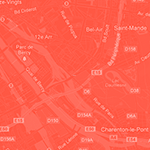

hi. Thanks for plugin
perfect.
Regards
Q: When sIFR3 is activated, I see both standard H2 just after flash text : why ?
R: the ‘sifr.css’ file is not in right places (theme subfolder or plugins subfolder) so cannot be found. Verify by comparing html source and content of folder.
xili dev team
Q: On this site, when we read html source, we see than only this page contains sifr call (js and css) in header. Why ?
A: It is because the special function use conditional as here :
function is_sifr3_intheme(){
if (in_category(150) && is_single())
return true;
Hi,
I have some problems.
1. For French letter, it doesn’t show à ù è ï ô.
2. When mouse over, it doesn’t show style I have set, such as color…
Anyone could help me?
Thanks
Hello,
Thanks for using this plugin.
French letters : just verify when you create your font file from true type to .swf to verify that you include all the chars… (the wizard is here… ).
Style : as documented in SIFR3 doc, not all the style are transformed (i.e. transparent background and so on…) but some good effects remain as shown here on top
Hello,
Oh, thank you so much! Now the French letters are working.
But for the style I want to change cursor and color of the letters when move is over.
How I could I do?
Thanks a lot!
Hi, Rithy !
a:hover = all is fully documented in sifr3 developer site…
Just to help you an exemple below (extract of sifr-config.js) :
sIFR.replace(myfontvarname, {
selector: 'h2.script-light',
css: ['.sIFR-root { background-color: #BEAA79; color: #341E24 ;}'
,'a { text-decoration: none; letter-spacing: 1.5; }'
,'a:link { color: #33FF33; }'
,'a:hover { color: #FF33FF; }'
]
});
Thanks but all style with « a » are not working for me.
Here is the code I’m using.
sIFR.replace(VAGRundschriftD, {
selector: ‘.embed_mh’,
css: [‘.sIFR-root { font-size: 13px; color: #9C7865;} ‘
,’a { text-decoration: none; letter-spacing: 1.5; }’
,’a:link { color: #33FF33; }’
,’a:hover { color: #FFFFFF; cursor: pointer;}’
],
wmode: ‘transparent’
});
Thanks
Hello xiligroup dev,
OK, now for the « a:hover » style is working.
Now I understand that if we want to set « a:hover » style, the content must contains « some text » tag.
Your plugin is prefect.
Thanks
xiligroup say :
> Hello again !
Is your tag a /a INSIDE the html tag (? h2) with class 'embed_mh' ?exemple h2 class="embed_mh" a href.... rel="nofollow" /a /h2 ....
Tell me !
Hello,
Yes, before I didn’t put a link tag INSIDE my DIV which used class ’embed_mh’.
The link tag was OUTSIDE the DIV, that’s why I cannot apply ‘a:hover’ style.
Thanks
Hello xiligroup dev again !
I have a big problem, every time I click on the scroll bar, My menu which is embedded is not working. The link and mouse hover style are not working. But after I click it once, it works normally.
Regards,
Rithy
Hello Rithy… To progress, I think it will be better if you provide URL of your site (I will don’t publish if necessary your answer)… Please note also that about siFR3, you must use forum about sIFR3 and that you must be very rigourous if you use another js scripts…
Hello again,
I have tested with some browser;
And let’s test on this page!
/*****Scrolling problem***********/
* firefox/safary:
Please do mouse over on the letter you have embedded and use scroll on our mouse; we will see scrolling by mouse is not working.
* google chrome/ IE7:
After click on the embedded letter, we cannot scroll by mouse.
/*****mouse over styles problem***********/
If possible, please make example 2 with mouse over style like change color or something…
*firefox/safary:
After that please scroll up/down a little by scroll bar in the browser, then we do mouse over the embedded letter, we’ll not see the still we have set for mouse over.
If we can fix this bugs, sifr must be perfect!
Regards,
Rithy
Thanks to offer here your comments. But as previously said, the plugin gives only an easy way to install sIFR3 in WP through plugin but don’t modify anything inside sIFR3. I think that you are invited to discuss directly with the author Mark Wubben at http://novemberborn.net/sifr3. And afterwards, don’t hesitate to add here a summary of the results.
Best regards,
M.
NOTE : Scrolling problems don’t occur on Mac Leopard. (SAFARI AND FF) – do you test with Error Console of JS ?
Well, I have testd with Error Console of JS, but I don’t see any error.
Don’t worry, I will post a summary of the results.
Best regards,
Rithy
Hello again,
Now I got solutions!
The problems is cause by Flash transparency (wmode: ‘transparent’).
The solution for mouse over style is to force browser to calculate Flash element position or something by specifying a hover style to Flash elements. What I’m using is
.sIFR-flash:hover{font-size: 10px; left: 0;}
For the scrolling I’m not yet got the best solution, but a solution is to use sIFR 3-r278 because it generate to embed not an object element.
Cheers,
Rithy