Xilitheme select provides an automatic selection of themes : one for current browsers and another for iphone/ipod touch browser.
The plugin xilitheme-select don’t content itself themes. The themes remain in Themes folder and are selected by the current browser and the rulers defined by webmaster. Webmaster is totally free to define (the look of) the theme on each side (deskop or iPhone). There is no automatic look transformation.
Latest release downloadable in WordPress repository :
** first public release – doc updated progressively – see also php code **
– this first release is easy to use by admin/webmasters with knowledge of WP themes.
Prerequisite:
By default:
In addition of your current selected theme add in the themes folder a theme folder named as the current with extension ‘_4touch’ dedicaced for iphone browser.
Note about theme with template_page
Both themes (the current and the one for iphone / ipodtouch) must contain the same template (name) – the contents can differ obviously –
admin dashboard UI:
The interface provide ways to change default extension or choose a specific fullname (for the « iphone » theme) – useful for webmaster or theme’s developer –
Options
See the (documented) source of the plugin to discover other type of instantiation of the class `xilithemeselector`. One provide a way to have or not a admin dashboard interface to set the specs with only php coding.
see `$wp_ismobile = new xilithemeselector(true);` at end of code
== Installation ==
1. Upload the folder containing`xilithemeselect.php` and (your) languages files to the `/wp-content/plugins/` directory,
2. Upload a specific theme for iPhone with a folder named as current theme + extension « _4touch » but don’t activate it as usual. (example and snapshot below)
3. Activate the plugin through the ‘Plugins’ menu in WordPress,
4. Go to the dashboard settings tab – Xilitheme select theme.
Frequently Asked Questions
When I visit the site with iPhone or iPhone simulator, I don’t see the specific theme !
Verify that the folder of this theme has a right name with right extension.
Why the option full name or extension ?
It is an easiness to choose a theme with a folder without the proposed extension.
Do you provide a theme for these mobile device as iPhone or iTouch ?
Now below a link to a lite release of one our iPhone theme. (You can use also the famous iwphone theme (2007).)
Why an option to disable admin UI ?
For webmaster, the UI is useful during the theme installation. And after not ! so better admin UI performances…
The future ?
Written as a class, the xilitheme select plugin deliver object and vars useful for theme’s developer that are interested to provide good design for iPhone users of a website.
The download links
The link of the WordPress repository : http://wordpress.org/extend/plugins/xilitheme-select/
The link of a lite demo theme for iTouch (this theme now contains accordion features for categories list and is ready for multilingual website with plugin xili-language… and more… require WP 2.9.x): default_4touch.zip
Snapshots :
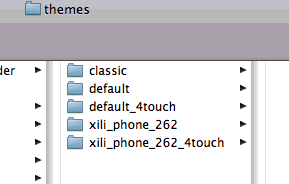
Themes folder example with theme for iphone (_4touch)
By default, xilitheme select detect for iphone the theme with folder and extension « _4touch ».
Now an easy way to see « iphone » in Safari on desktop computer : the safari develop menu (activation in Preferences/advanced)
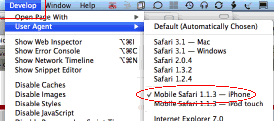
Develop Safari menu with user agent
Xilitheme select : Admin Settings UI :
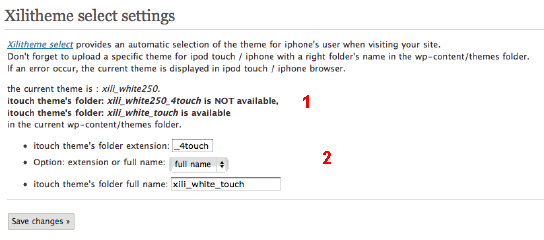
xilitheme settings
In this example : in the first part, a diagnosis of the current theme and phone theme is done (1). and in (2), the webmaster has choosen the method of « full name folder ». It is useful during developing phase when evaluating different release of themes.
Updated July 27th

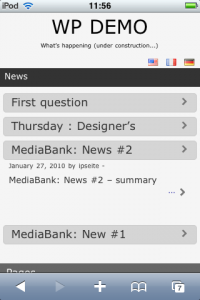

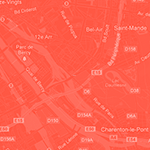

Ping : XILITHEME» Archive du blog » Question #3 : le thème sera-t-il compatible iPhone / iPod Touch ?
The comments are now open !
Well done! Thanks a lot for this plugin, it works great. Designing web sites for the iPhone was a bit of a pain though…
A couple suggestions for future releases!
-Offer suggestions on how to make the users website more iPhone compatible. Yes, the plugin tells the phone where to go to get a theme just for itself, but after that the user is very much on their own! It took me a while to figure out what to do, but only after looking around first. I found this web page to be a huge help, and I definitely think you should offer tips like this to help folks out!
http://iphonemicrosites.com/articles/6-tips-to-optimize-your-current-site-for-the-iphone/
-Allow the user an option to switch between the iPhone optimized theme and the full theme. What’s the point you ask? Personally, there are some websites that I absolutely HATE for having nothing BUT an iPhone page. They cut out tons of content just to fit their page to the phone. There should be some sort of way to insert a link that the visitor can click that will change the theme to the original one they’d see on their computer! That would be awesome! (Oh hey, and maybe let it drop a cookie to remember their preferences 😀 )
-There’s a few nice plugins out there that let users make that little icon when you save a link to your home screen… Perhaps think of integrating something like this as well, so the webmaster can have an overall easy experience all through one plugin!
That’s about it, feel free to check out what I’ve done with my site: http://damienk.com/
I hope to see some of these ideas put into good use, they would definitely help out anyone looking to use this amazing plugin!
Thanks again! 🙂
Damien,
Thanks for your comments. Congratulations for your theme on your site.
This is a first release. We are working since weeks on all your suggestions.
About theme : thanks for the link but I suggest that you read the Apple doc in Dev parts… very clear. Do you read the php code of the lite theme available here (some special function and with the icon for touch home page) ?
A full theme will be soon available.
About cookies : It is planned – it will be an option integrable by the theme designer. – when switching, the user will remain on the same page but not go to the home !
Today there his around 3 or 4 plugin/theme available that do ‘theme selection’ since 2006. Why xilitheme select ?
– a tool with no mandatory theme (the designer can choose it) – some tools don’t permit to have a fixed page as home. A theme in the themes folder and not elsewhere.
– a multilingual plugin,
– the instantiation of the class deliver vars/object that the designer can use in it own theme to personalize depending the user’s device (iPhone / iPod / release…)
– reusing as far as possible the fantastic wp library
– …
MS
(also use http://wordpress.org/extend/plugins/xilitheme-select/ rating or forum)
Ping : xiliphone kit » How to prepare a WPSC shop iPhone (iPod Touch) compatible ?
Ping : xiligroup dev » No viewport on .mobi website
hi. Thanks for plugin
perfect.
Regards
Ping : WordPress und das iPhone – Optimierung und Nutzung
Question : where can we see website with xilitheme select ?
A : Here at http://www.xiliphone.mobi
thnks, excellent
Hi! I really think that the « full theme/iphone theme » option would be GREAT!
but to do a GREAT mobile website, you usually cut some of the contents, to make it lighter and faster. So, most mobile users will be glad with them, but if someone wants the full experience, it would be nice to give it to them.Is there any way to do so? The cookies thing to remember it would be awesome! hehe
Nice plugin though, thanks
Ping : Where do I upload the theme for iphone? « Forums of xiligroup.dev
Ping : Umleitung auf mobiles Template in Wordpress | andre knieriem
Ping : Xilitheme select review, discussions, does it work, and ratings on Loadwp.com | Loadwp.com