Description
 logo xili-dictionary
logo xili-dictionary
xili-dictionary is a plugin (compatible with xili-language) to build a multilingual dictionary saved in the taxonomy tables of WordPress. With this dictionary, collecting terms from categories (title, description), from current theme – international terms with _e() or __() functions – , it is possible to create and update .mo file in the current theme folder. xili-dictionary is full compatible with xili-language plugin and xili-tidy-tags plugin.
New !
NEW 0.9.9
– some fixes, better log display when importing from current theme’s files (beta)
– tested on WP 2.9-rare version
0.9.8
Verified on official and recent WP 2.8 version
0.9.7.2
grouping of terms by language now possible, – better import .po – enrich terms more possible (same terms with/without html tags).
THIS VERSION 0.9.x IS A BETA VERSION (running on our sites and elsewhere) – WE NEED MORE FEEDBACK even if the first from world are good – coded as OOP and new admin UI WP 2.7 features (meta_box, js, screen options,…)
Some features (importing themes words to fill msgid list) are not totally stable (if coding is crazy – too spacing !)…
Installation
- Upload the folder containing xili-dictionary.php and language files to the /wp-content/plugins/ directory,
- Verify that your theme is international compatible – translatable terms like _e(‘the term’,’mytheme’) and no text hardcoded –
- active and visit the dictionary page in tools menu
F.A.Q.
Is the term msgid may contain words enriched by html tags ?
like <em> or <strong> |
Yes, since version 0.9.7.
a <strong>good</strong> word |
can be translated by
un mot <strong>exact</strong> |
Where can I see websites using this plugin ?
dev.xiligroup.com here and www.xiliphone.mobi here also usable with mobile as iPhone.
What is the difference with msgid and msgtr in .po file ?
The msgid line is equal to the term or sentence hardcoded in the theme functions like _e() or __(). msgstr is the translation in the target language : by instance fr_FR.po for a french dictionary. (the compiled file is fr_FR.mo saved in the theme folder. The root language is in WordPress currently en_US, but with xili-dictionary, it is possible to create a en_US.mo containing the only few terms that you want to adapt.
Is xili-dictionary usable without xili-language to edit .po or .mo file ?
With certain conditions, the language must in the default list and if the language files are not in the root of the current theme, you must add this line in functions.php file of this theme (normally set before xili-language is installed) :
define('THEME_LANGS_FOLDER','/nameoflangfolder'); // in Fusion: /lang |
What about WP 2.8 ?
Today works only with .mo or .po with simple twin msgid msgstr couple of lines and themes with functions like _e() or __() for localization.
Screenshots
More infos
They talk about
Here some links where users talk about xili-dictionary plugin :
in WordPress Forum
This first beta releases are for theme’s creator or designer.
See also the WordPress plugins forum.
Download
WordPress plugins repository :
http://wordpress.org/extend/plugins/xili-dictionary/download/

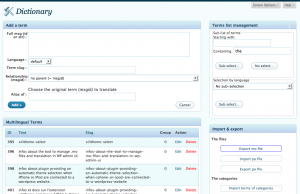

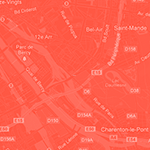

Hi, i’ve got this message:
L’extension n’a pu être activée car elle a déclenché une erreur fatale. (means « can not be activated because of a fatal error »)
Parse error: syntax error, unexpected $end in \wp-content\plugins\xili-dictionary\xili-dictionary.php on line 1382
I have try to found something wrong with your syntax.. perhaps in the theme. I use Fusion 3.0.3 by digitalnature
Thanks for your plugin..
Très bizarre !
Very strange
Avez-vous xili-language actif ?
Is xili-language active ?
Php 4 ou php 5
WordPress 2.7.1 ou 2.8
Pouvez-vous activer mais en ayant avant mis le thème standard?
Is it possible to activate with current default theme ?
Merci de vos infos afin que j’essaie de simuler …
More infos is better to solve this strange error…
Michel
Because your server is a IIS and not tolerant of 2 forgotten <? instead <?php. Fixed now. Thanks for your observation.